You can import products to your Shopify store with the shipping rates we charge you. These show in your Shopify ‘shipping & delivery’ settings as ‘shipping profiles’. Learn more about this here.
If you have imported shipping rates and do not see these shipping profiles, then you need to activate the Shopify setting ‘multi-origin shipping’. You will see a prompt for this in your Shopify ‘shipping & delivery’ settings:
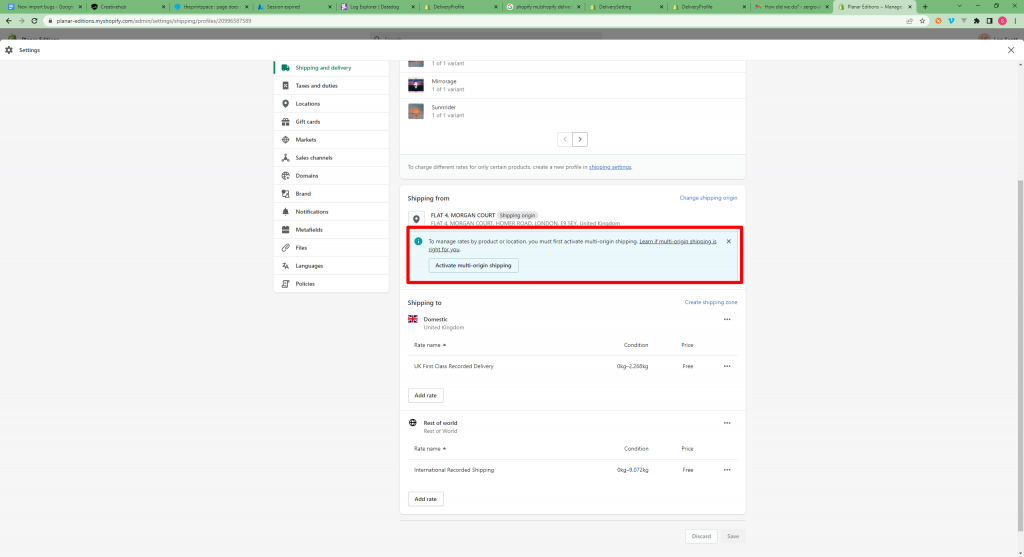
Once activated, reimport your products and the shipping profiles will be active. Keep in mind that you can edit these shipping profiles to charge your customers what ever shipping rate you wish. Regardless of what you charge, we will always charge you our flat rates.

