Your dropshipping orders appear in your creativehub account once they have been sent to theprintspace production system. This means that for any particular day’s orders, you will be able to view them on creativehub only the day after. That is when they have been sent for production.
Here is how you can view the customer orders and their status in creativehub:
- Click your profile name/icon in the top right of your creativehub account
- Select ‘Art store settings’ from the dropdown menu
- Select ‘Store fulfilment’ from the left-hand side menu
- Here you can check your orders through different options. Use the date range to view orders of a particular month or week, or search via the order status. Click ‘Update’ to view your recent orders
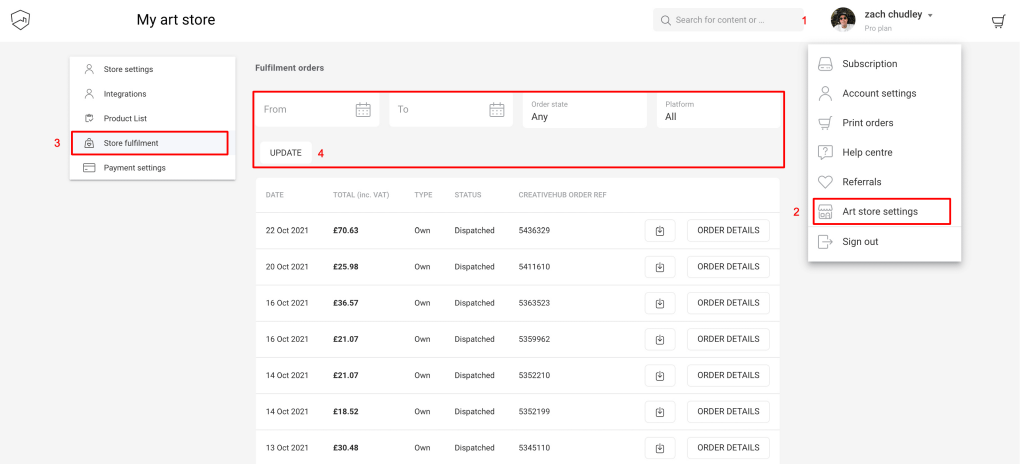
Order fulfilment status
Your dropshipping order goes through multiple stages during the fulfillment process. You can find out the latest updates about your order in the ‘order status’ section of the ‘Store fulfilment’ page.
Below are the order status messages that you can see in your creativehub account:
- New order: We have received your order and sent it to our production system
- In Production: Your order is in process to be printed and packed for shipping
- Dispatched: We have processed your order and shipped it to your customer
- Card required: Your payment details are missing from your creativehub account. We cannot process your order until a payment method is added to your creativehub account. Here is the process to add a card so we can retry the payment.
- Payment failed: We cannot process your order because the production cost payment from your account has failed. The usual process to resolve this issue is that you call your bank and authorise these payments. Once done, we can retry the payment once a day.
- Suspended order: We are unable to process your order. This could be for one of the three reasons below:
- Shipping address is missing in your order details
- The SKU code of the product on the website is different from the one generated in your creativehub account
- The Print option does not exist in your creativehub account.
You can read more about the order status messages here.

