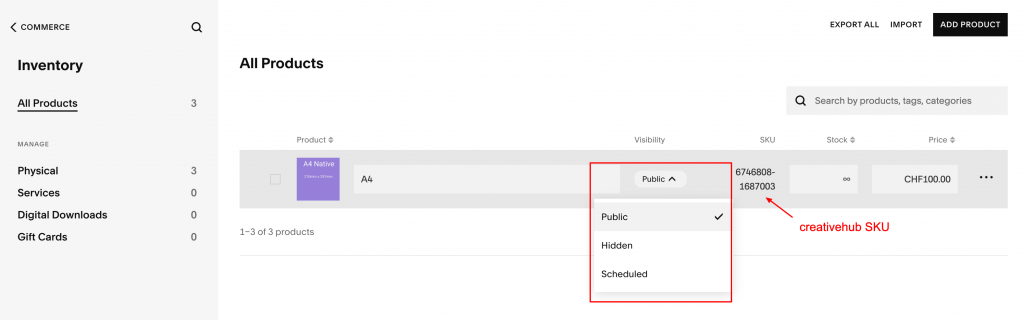When you import products to Squarespace they are assigned a creativehub SKU which is the identifier we use to pull orders into our production system.
If you have correctly followed the import process, but your Squarespace Products have Squarespace SKUs which can be identified by a prefix of SQ (Example: SQ6826241) then you have incorrectly listed the Product for sale on your site.
There are two possible causes:
The first cause could be that you have deleted the variant info for ‘print only’ or ‘frames’. If you do this Squarespace resets the SKU to a Squarespace SKU. If you do this, ensure you re-add the creativehub SKU or we will not receive your orders
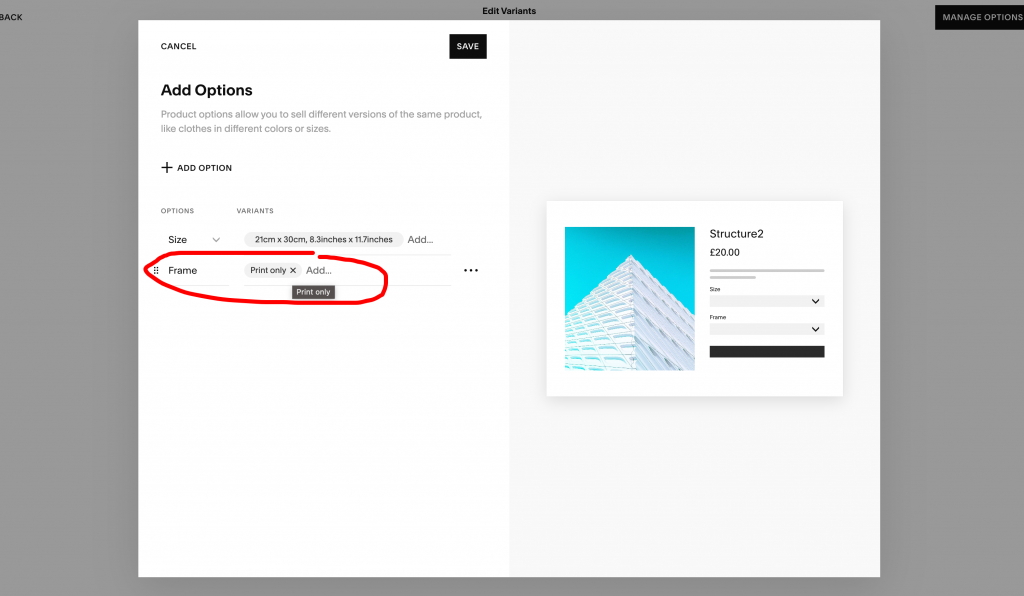
The second reason this could have happened is by ‘Selecting’ the imported Product, then clicking ‘Add product’. This does not list the Product for sale on your site, but instead creates a manual product which is given a Squarespace SKU.
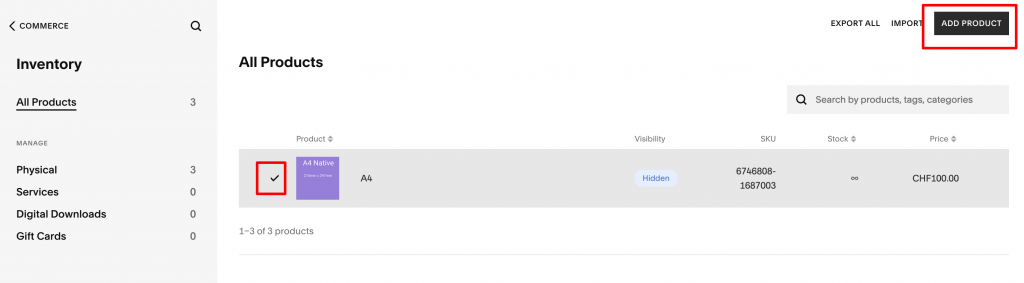
To correctly list a Product on your site, change the ‘visibility’ from ‘hidden’ to ‘public’.